My early 20s have been a lot.[citation needed]
I grew up in the Bay, and so coming back here for my PhD has brought out my inner child in ways I’m continuing to grapple with and process. On top of that, building a new support network and finding my communities here has been incredibly rewarding, but also scary and anxiety-inducing at times—what if folks don’t like me or get a bad impression of me? This is while I’ve also been navigating how to maintain my existing now-long-distance friendships and grow them beyond catching up once every quarter. And realizing self-actualization in this space—reconnecting with my cultural background and interrogating the politics and vibes of my research work—has been a lot too.
These large-scale concerns create a deluge of little things I need to
keep track of in the day-to-day. I have class deadlines on Canvas
bCourses I need to keep track of, self-directed research projects that I
need to schedule and pace myself on, meetings I have to block out time
for, errands I have to run, friends both prospective and well-known
whose texts I’ve left on delivered for days and need to reply to,
important emails I don’t even know exist that I need to triage, hobbies
and outside passions I need to make time for, and internal thoughts on
all of this that I need to journal and process.
On top of that, settler-colonial capitalism fucking sucks, and finding space for joy and leisure while bearing (witness to) the everyday violences of white supremacy, capitalism, and colonialism is a lot. My tax dollars fund genocide, climate catastrophe marches on unabated, and tech companies are busy building themselves fake AI friends because they don’t have real ones, yet I still gotta Lock In because I have an assignment due at 11:59.
Needless to say, I get overwhelmed sometimes.
In these trying times, my silly little notes apps are how I keep myself sane. If I have a bunch of big overwhelming projects I need to work on, breaking them down into small, manageable, actionable tasks helps keep me grounded. If I have a bunch of thoughts and feelings swimming around in my head, writing them down somewhere gives me peace of mind knowing that there’s somewhere I can reference them and I don’t have to spend more brain energy keeping it in my own head.
I like to imagine my notes system like a box. Without a notes system, my obligations and thoughts feel infinite and overwhelming. But if I can put them all into a box, if I know exactly what I need to do and when I need to do it, everything feels more in control. I have a finite list of things to do I can point to, and there’s nothing outside the box to do. I got this. Everything will be okay.
This blog post is a little bit of everything:
- It’s a manifesto on the personal, political reasons of why I care about notes apps so much (and why I think you should care too!);
- It’s a guide to the various kinds of apps, interventions, and systems out there;
- It’s a showcase of my personal notes system—the philosophy and style of how I organize my notes, and the cool things my system lets me do.
CYA
Before we keep moving, I have some caveats I want to touch on first.
It’s not you, it’s me
Notes apps are deeply personal things. Folks are putting their deepest and darkest secrets in the Apple Notes app as we speak. The systems folks use to take notes, to keep track of things to do—these are a reification of how they see the world!
All of my thoughts below—including how I deal with and conceptualize my anxiety and stress—is just for me. Maybe none of this works for you, and that’s okay! However you conceptualize and manage stress and anxiety and overwhelming stuff in your own life, whatever works for you is totally valid! Everyone’s brain works a lil differently, and the way that works for you is the way that works for you.
If there’s one takeaway I want you to have from this article, it’s this: everyone’s brain is different, and people’s knowledge management systems—the boxes they use to process the world—should fit their brains. Find a system that works for you and your brain in a particular context! And don’t be afraid to adapt it to your current vibes. No notes app will fit your brain perfectly—you’ll have to play around and see which apps are amenable to being molded to work with your brain!
This is not an endorsement of capitalism
Notes apps often sell themselves by appealing to a certain Capitalist Sigma Grindset mentality. Websites for notes apps often claim to “optimize” your schedule or “maximize productivity,” seeing the end goal of an organizational system as Making The Number Go Up: more productivity, more earnings, more work.
These tools see themselves as valuable only insofar as they enable you to be a “high performer” or do more work or make creative output more dependable and reproducible, as if we’re all Henry Ford looking to assembly line our brains into order. I am no longer a person trying to live a loving, fulfilling, and restful life. I’m a knowledge worker, apparently.
It’s not just in how these tools advertise themselves, too; it extends to how these tools function. Cloud-based apps like Notion keep your info stuck on their servers, making exporting information (and having access to your notes without WiFi) difficult and frustrating, because it’s easier to make money off you if your notes are stuck in one place. Everything requires a subscription because those venture capital firms won’t recoup those investments by themselves. And of course, all of these apps have “”“AI”“” now because that’s what will attract those sweet sweet investment dollars. These are tools marketed as ways to cope with the imperatives of capital, yet they are still beholden to both its syntax and semantics.
Meanwhile, a whole subculture of folks focused on “productivity” has sprung up around these tools. Influencers show off their perfectly curated Notions that they use to plan out their content schedule. Academics and students on TikTok talk about how they use these tools, proclaiming that this “one simple trick” got them all A’s in their classes. Everyone’s always chasing more work, more studying, more grind.
I want to be very clear. I am not interested in valorizing productivity, and I sure as hell don’t want to optimize or maximize anything.
I don’t want my tools to let me do more work. I want my tools to bring joy into my life. These are tools to let me do things I enjoy and spend time with folks I love—making space for joy and leisure in the midst of the bullshit that is productivity culture and capitalism.
What works for my brain
A notes system consists of notes that are stored in some place (e.g., an app on your computer or phone or pieces of paper in a box somewhere) and have some kind of organizational structure imposed on them. I’ve spent years iterating on my own knowledge management system, switching between various apps, trying things out, and building a taxonomy for my knowledge that fits my brain.
Through this process, I’ve been able to narrow down exactly what I look for in my notes systems.
The goal of my personal notes system is to move thoughts out of my head and into somewhere tangible so I can stop thinking about it. Time spent thinking about tasks I might(?) have to do or notes I need to remember is time spent not being present. The faster I can get things out of my head and into the system, the better.
My notes system should let me organize all of these thoughts in a structured way, letting me keep track of what I have to do and all of the resources I need to do these things. It should be a kind of second brain that can help do some thinking for me.
Fast systems
My first organizational tool was a weekly agenda, given to me for free by my high school. I used it to record deadlines for assignments and schedule events and work sessions, and it was pivotal in allowing me to survive Fremont, California.
The reason this agenda was so useful to me was that it was so damn convenient to record information in it. If a deadline popped into my head, my agenda could be out and recording that info in seconds. I could keep the agenda on me at all times and be able to record and reference these deadlines whenever, wherever. And handwritten resources are still a key part of my system today—I use notebooks and whiteboards as drafting spaces for quickly listing down tasks for the day or drafting out ideas:
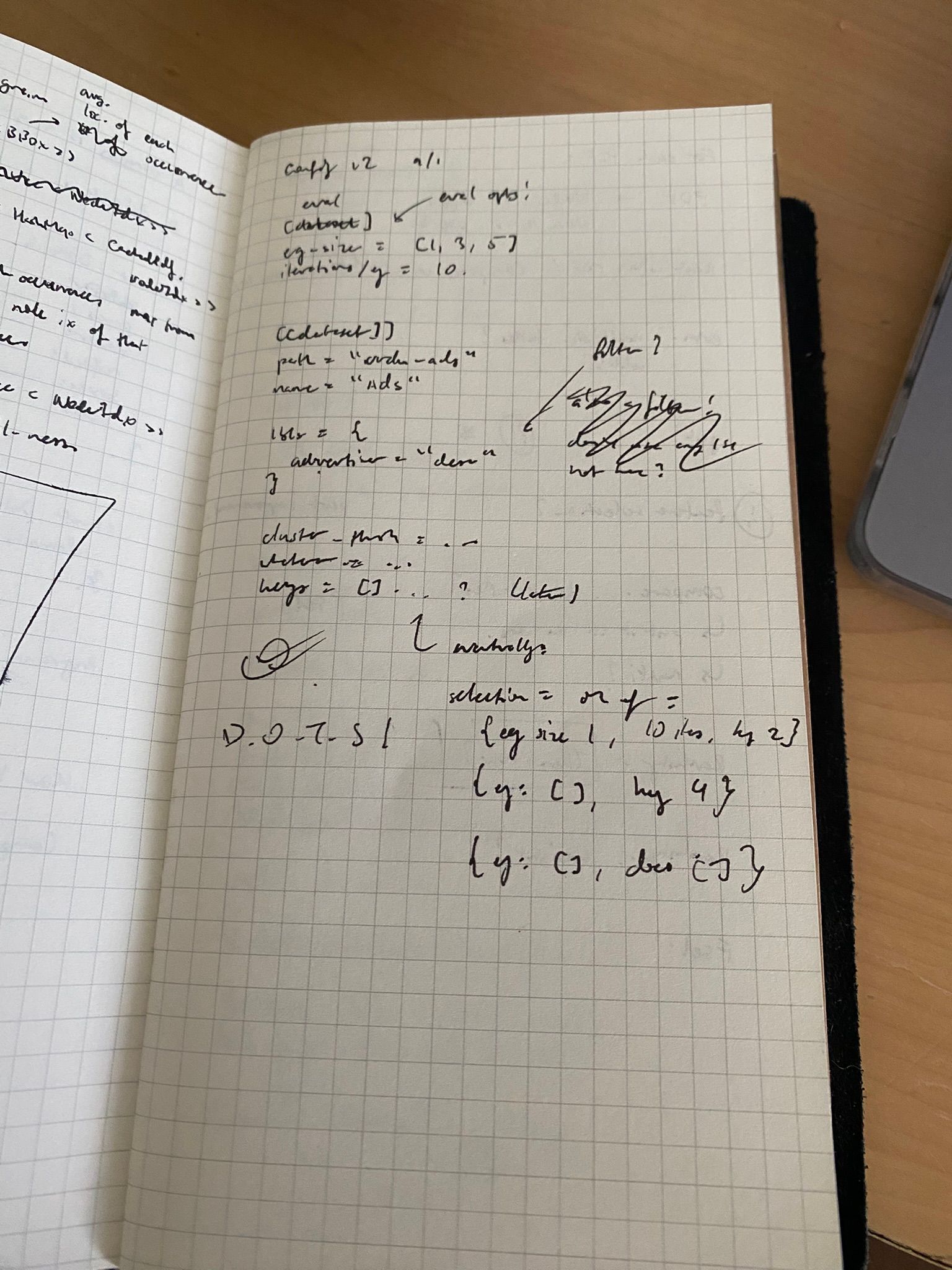
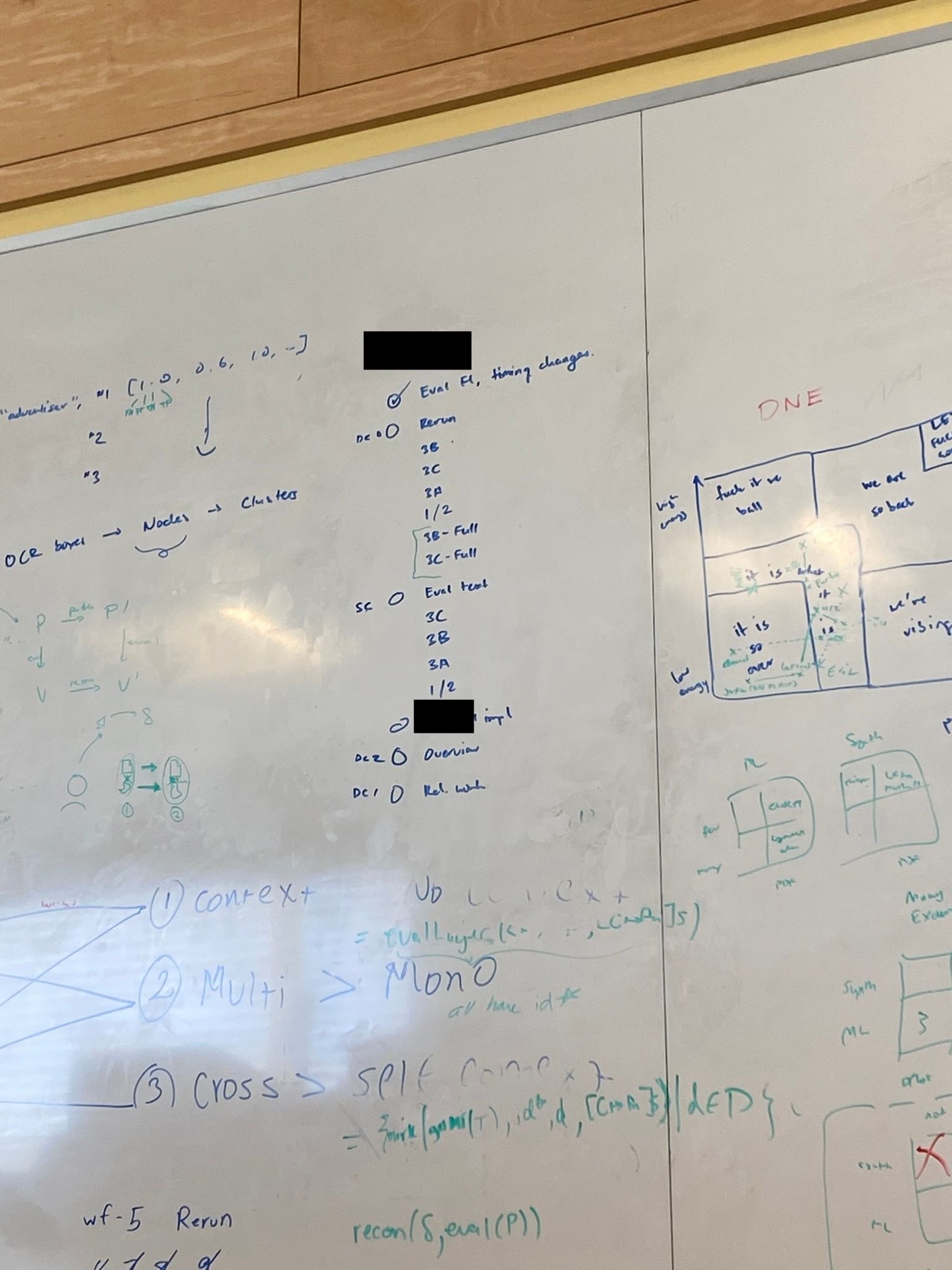
A notes system should be fast to both read and write information:
- It should be fast to capture information into my system. I’m scatterbrained and anxious; if a thought comes into my head, I need to get it out of my head and into the system ASAP. This includes how long it takes to open the system, how long it takes to decide where the right place for the information is (and put it there), and even how laggy or responsive the system is when I’m writing information down. And of course, I need to be able to do this from anywhere, including when I only have access to a phone, and including when the UC Berkeley WiFi starts acting up again.
- It should be fast to navigate the system. The system should let me organize my notes in a way that lets me easily find them. The system should have affordances that allow me to navigate throughout my notes quickly—e.g., keyboard shortcuts and commands for quickly moving through a note or set of notes.
A system can’t be relied on if it’s not fast. If a system introduces roadblocks to inserting, moving, or locating information, I start hesitating when using the system. If I hesitate when using the system, I start doubting whether I want to use the system. Once I start doubting if I want to use the system, it ceases to be useful; I can’t offload my brain into it anymore. I’m tired of thinking; I want the system to think for me, tyvm.
With the agenda, while it was certainly fast to jot down and retrieve information, editing existing information often proved to be cumbersome, requiring erasing and moving around of different handwritten entries. This is a critique I have in general of handwriting-based systems like bullet journaling, though of course, your mileage may vary.
Flexible systems
As I started exploring the world of digital knowledge management tools, I found that lots of tools were very good at one specific kind of task:
- todo list apps like Todoist and Apple Reminders are very good at recording one-off tasks like errands and homework assignments;
- calendar apps like Google Calendar are good for blocking out your schedule and juggling meetings and events;
- note-taking apps like OneNote, Evernote, and the Notes app let you do just that: take notes!
However, I don’t know about y’all, but I don’t separate my brain in this kind of way. My tasks include notes, my notes include calendar events, and my calendar events have tasks; and to be honest, I don’t really distinguish between these things in my head. A meeting for a research project might have notes on the meeting I want to record, subtasks I need to delegate, and other follow-up meetings I need to timeblock around. A reminder to schedule a hangout with a friend will turn into a scheduled, timeblocked event with associated notes on what we’re doing and where we’re going. These aren’t things I would want in different places!
Thus, one aspect of flexibility is that a notes app shouldn’t just be a notes app; it should be a todo list app and a calendar app too.
On top of that, different notes systems encourage you to organize your thoughts in particular ways. For example, one of the first notes apps I tried was an app called WorkFlowy. This app’s special sauce was that it was an infinite outliner: it let you create outlines as deep and nested as you wanted, and let you zoom in and out of bullet points to focus in on particular parts of your notes:
This genuinely changed my brain chemistry. The idea of having everything—a note, a task, whatever—be a bullet point, and being able to arbitrarily nested these bullet points within each other, spoke to the “computer science is my passion” part of my brain, the left brain in me that demanded to impose order onto the world around me. I was able to break down big tasks and projects into manageable chunks, categorize my tasks and notes under larger goals, and build a graspable taxonomy of my information:
- Research
- Goal: expand my academic community
- Task 1
- Task 2
- ...
- Goal: collaborate with folks on the ground
- Project A
- 2024-01-01 • Meeting notes
- ...
- Tasks
- ...
However, I don’t want all of my notes to be structured this way! While my left-brain “everything must be organized” self enjoys this kind of organizing very much, my right-brain “i’m quirky and scatterbrained and ✨interdisciplinary✨ and everything is connected” self doesn’t really! Lots of parts of my life can’t really be siloed away into one category like this. If I do a really interesting reading for one of my classes, I might want to reference it later in a journal. Concepts that come up in one class or context might be referenced in other classes and contexts, and I want to be able to keep track of that.
This side of me is drawn to apps like Obsidian, which are structured like a personal Wikipedia—you structure your notes by creating links between different notes, and you can see which notes have linked to other notes.
As an example, the concept of “universalism” (and critique thereof) comes up in a few places in my notes—e.g., notes for different class lectures and notes on different readings. Obsidian allowed me to easily link to different notes and see which notes link to the current note (backlinks):
tbh tho, neither of these representative brain-chemistry-altering apps were entirely sufficient. Workflowy’s hierarchical notes structuring felt too rigid to facilitate connecting thoughts across the different parts of my life. On the other hand, Obsidian felt way too loosey-goosey (kind of like using the regular Notes app); it was super hard to structure and organize my notes, and even after multiple tries at making folder hierarchies, I’ve still been left lost in the sauce of my notes.
I’m selfish and I want both! I want to be able to structure my notes to have both strict and rigid hierarchies and looser interlinked taxonomies; this is the second kind of flexibility I’m aiming to have.
Fun systems
Most importantly, it should be a joy to use the tool itself. It should feel good to take notes, to list out everything I have to do and check it off one-by-one. It’s hard to want to use the system to get my life together, unless using the system is itself motivating—unless I want to live in the system.
Good includes being fast and flexible. The tool should be fast and responsive. Editing notes should be quick and precise. I shouldn’t need stable WiFi to use it. Good also means lots of other little things. It should look reasonably pretty, and it should produce reasonably pretty notes.
The most important part of “good,” though, is that if the system doesn’t do something I want it to do, I can fix it myself. Keyboard shortcut isn’t doing what I expect it to do? I can add it myself. Do I have a particular system for archiving old notes I want to use? Let me program that into the tool. There is nothing as joyful as using a tool that doesn’t demand that I change for the tool, that just does what I expect it to do, every time.
Because many of the aforementioned tools are hosted by other people, you cannot meaningfully modify or customize them. Sure, you can decorate your Notion with aesthetic images and a nice colorscheme, and if you’re enough of a Notion wizard, you can do some fun stuff with formulas and all that. But fundamentally, what you can do in Notion is dictated by the Notion developers. You have no access to the underlying system, its code, or your data.
The machinations of capital constrain both the discursive and material dimensions of many of these tools. As mentioned above, the rhetorics of capital insist that tools for “productivity” are only valuable if they can make you more valuable to capitalism, as measured through hours worked or tasks completed. Moreover, the material demands of capital require that these tools’ developers subvert your autonomy, locking away their tools from customization and your data from unencumbered access.
To insist on the joyfulness of our tools is to reject the discursive and material demands of capital. Joyful tools eschew these rhetorics and demand recognition of an unquantifiable virtue these tools can bring us—happiness! And joyful tools require us to build and imagine materially different systems—systems that are introspectable and personal.
How I notes
Finding the notes system that works for you is a deeply personal process, and it’s a process that takes lots of introspection and lots of time. For me, when I was in my trying-different-things-out era, I would put all of my notes and todos into an app for a week or so and see how I felt, seeing what parts of the system spoke to me and what parts felt bothersome or burdensome. Sometimes this process can take months or even years—with Obsidian, I tried switching over to it 3 or 4 different times, each time learning more about what I did and didn’t like, and how I could adapt the tool to suit my needs.
Using one of these apps is a conversation. When you switch to a system, you are asking the tool to change for you, to fit how you process the world and organize your perception of it. And in turn, the tool asks you to change for it, subtly encouraging you to see the world through the lens it provides. Outliners like WorkFlowy encourage you to impose structure and hierarchy onto the world, while other apps like the Apple Notes app encourage you to take the chaos of the world as it is.
My system is a little quirky. All of my notes are stored as text files on my computer. Each of these text files (think of them like Word documents basically) corresponds to a note. Each of these notes is written in an outline format that looks like this:
* Heading 1
** Heading 2
Some text for heading 2 goes here
** Heading 3
Whatever other text
To edit these files, I use an application called org-mode. org-mode was originally created in 2003 as a feature of a larger program called Emacs, which is a code editor similar to Visual Studio Code.
This is an incredibly barebones setup, and yet it is this simplicity that is the sauce of the system. These notes are regular degular text files, meaning it is straightforward to build different tools that programmatically interact with and view these files in different ways. Not only does org-mode itself have a metric fuckton of different features and keyboard shortcuts for interacting with these notes, but org-mode and Emacs are themselves incredibly programmable and extensible, meaning I and other folks can write additional layers of functionality on top of this.
This system genuinely contains my entire life. Work notes, meetings and other scheduled events, todo lists, reading lists, reading notes, … it’s all there.
This system is also highly amenable to archival and preservation. Online services that store your notes can disappear at any point, taking your notes with them. Since these notes are in a very simple, transparent format, and since all of them are just on my computer, it’s super easy to preserve notes for a long time. My original notes from the start of undergrad are still on my laptop!
As a disclaimer, I will say that this system is extremely quirky and pretty rough to get into. I was first interested in this system in 2016, and it took years of learning programming and banging my head against the software to be able to switch to it when I entered UCSD in 2019. I then gave up on it around 2021 because updates had broke the system, and I took me another 3 years to get back into it again.
The reward is a system with such capacity that it’s difficult to describe without seeing examples. So let’s see some examples :^)
Task management
The starting point for my notes setup is a file called inbox.org. This
is where I put one-off tasks that don’t really belong anywhere else.
Think one-off hangouts with friends, that sorta thing. org-mode comes
with facilities for adding tasks and events and assigning them with
dates.
Some key observations from this demo:
- Denoting an outline item as a task is as easy as adding the word
TODObefore the outline item. org-mode provides a keyboard shortcut for doing this quickly. - I can also mark a task as in progress (
DOIN), complete (DONE), or cancelled (CNCL). These indicators are fully customizable. Keybindings are provided for quickly marking a task as complete or cycling through these states. - Recording when a task occurs is done by adding a
SCHEDULED: ...entry to an outline item. Again, org-mode has faculties for autocompleting dates and times. - Because outline items can contain text underneath, it’s super easy to add notes or a description to my tasks—just add some associated text! ✨flexibility✨
- And because it’s an outliner, we can show and hide outline items at will too.
Now, being able to do all this notes stuff is cool, but this system isn’t of much use if I can’t keep track of all my tasks in one place. org-mode comes with an Agenda view that allows you to see all of your upcoming tasks in one place:
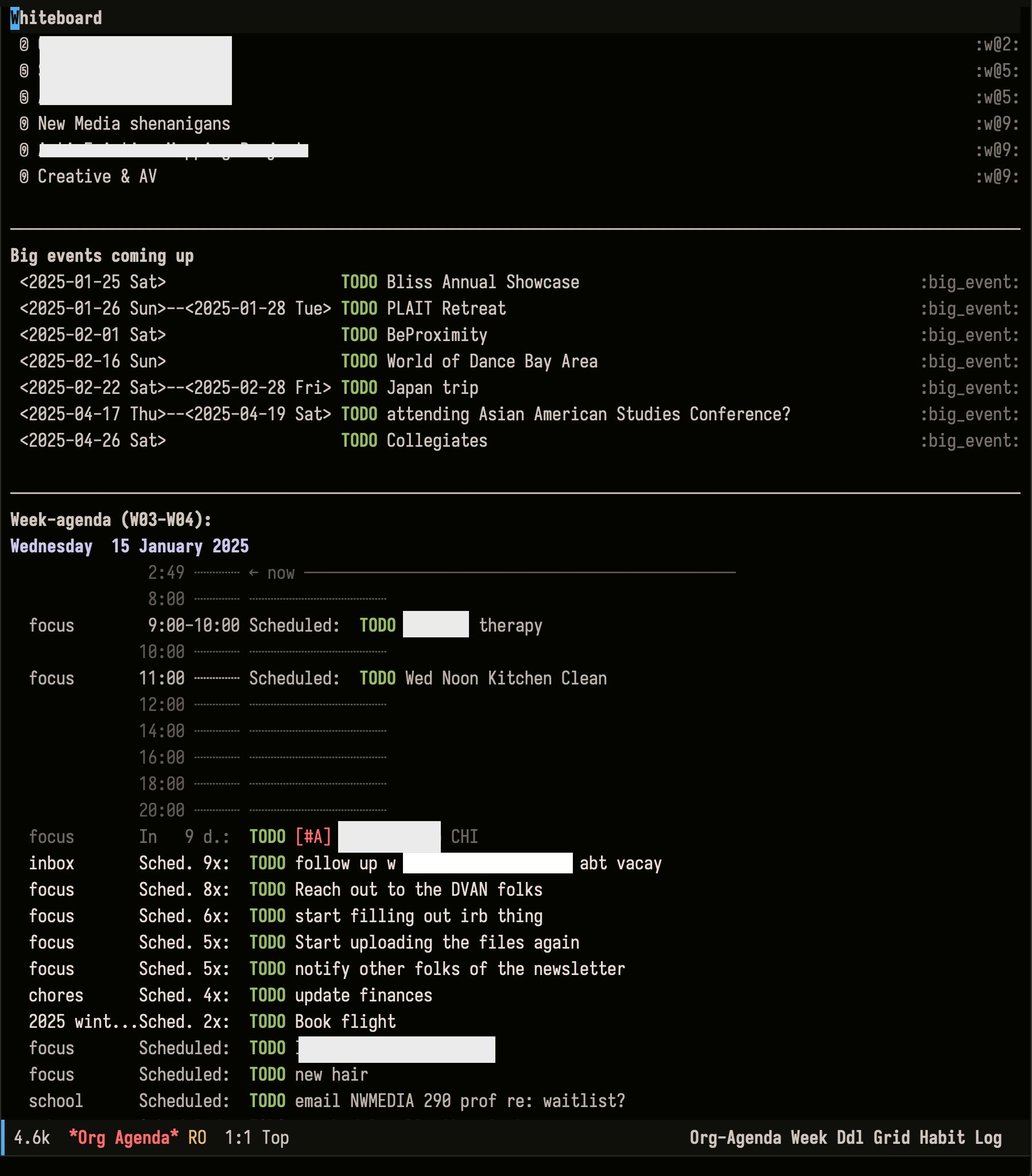
This view shows me my schedule for today, including scheduled and upcoming tasks, big events that are coming up that I should plan around, and at the top, the “whiteboard,” which is a list of tasks or projects I want to focus on next this week.
This agenda also shows a glimpse into org-mode’s extensibility. In the
whiteboard view, every task is preceded by a number in a circle. This
represents the priority of the task, which I indicate by attaching a
w@_ tag to the task, where _ represents the priority in question.
This is custom programmed behavior that I added myself!
Sometimes, this list format isn’t enough though, and I want to see a Google Calendar-style view of when I’m free. I’m a visual learner or whateva ✨

Organizing information
org-mode’s natural strength lies in its capacity for hierarchical
organization. For instance, my most important note is focus.org, which
contains notes and tasks for all of the different areas of interest in
my life: professional (i.e., research), hobbies (e.g., wushu,
dance), and general areas of interest (e.g., mental health).
The capacity to hierarchically break down each of these super broad areas into specific goals, projects, and eventually meetings and tasks is super helpful for finding information quickly, and just feeling less overwhelmed by all the shit happening. For example, here’s me drilling down into my notes for a meeting I had about an upcoming wushu competition:
My school notes are structured in a similarly hierarchical fashion. Classes are broken down into sections for lectures, readings, and assignments. For instance, here were my notes for one of my Ethnic Studies courses at UCSD:
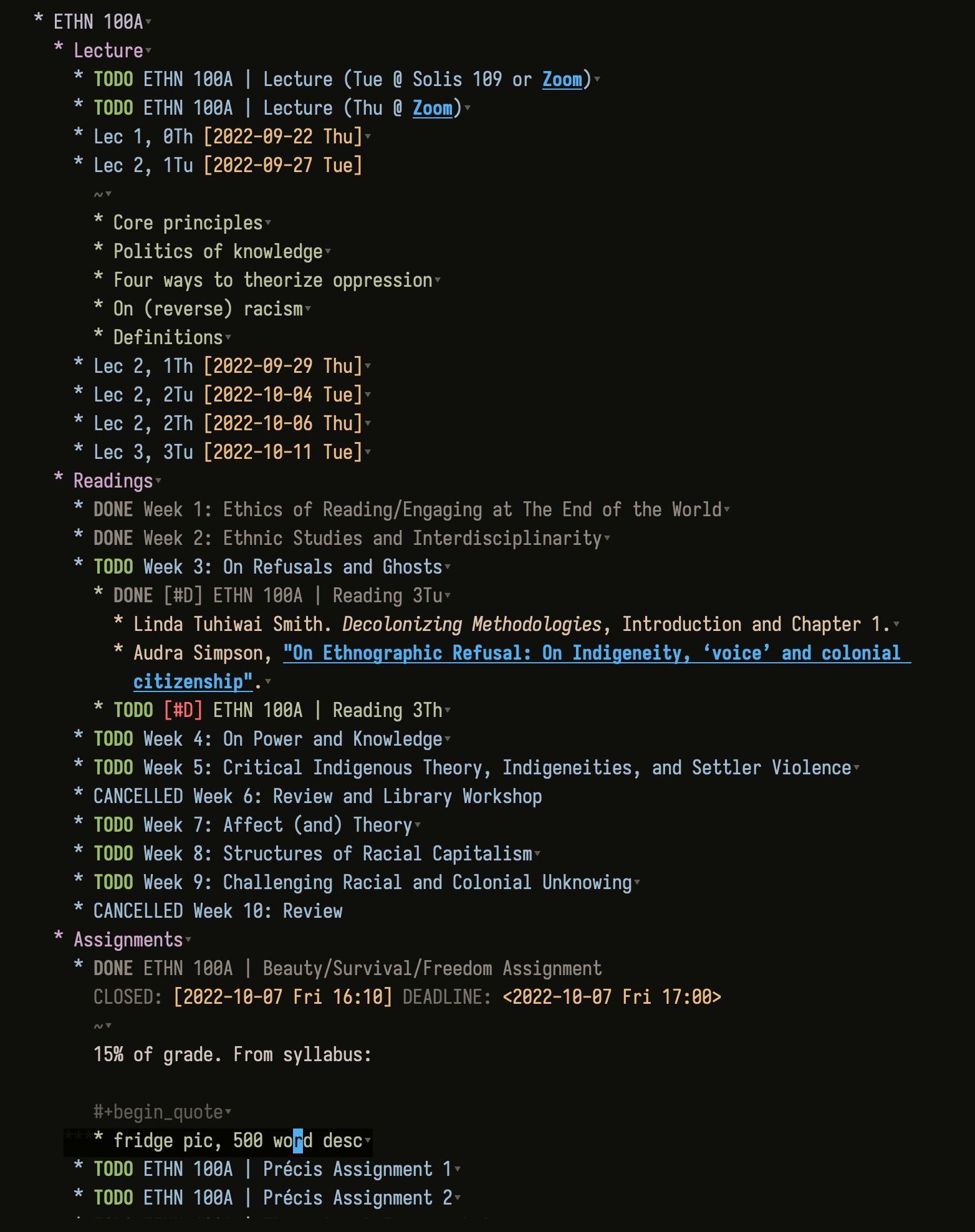
Tasks/events and notes are all interspersed with each other. A lecture
is a TODO item scheduled to occur at a particular time, but it also
contains additional notes for each lecture. Assignments are both tasks
that have a deadline as well as notes containing info on the assignment
and different drafts and ideas for the assignment.
org-mode has a robust set of tools for manipulating and viewing hierarchical outlines. This includes the simple collapsing we’ve seen in the previous section, but also some additional extras:
- narrowing to a specific outline tree and hiding everything else in a file;
- folding and unfolding a whole file’s outline, and not just individual outline items;
- and adding new outline items and shuffling outline items around—e.g., moving an outline item before or after another item or making an item a child of another.
While org-mode’s natural strength is in hierarchical outlining, over the years folks have contributed their own customizations to make org-mode a world-class non-hierarchical note-taking app as well. I use the org-roam and org-node packages, with the latter in particular providing additional high-performance functionality to augment the former. As an example, during summer 2024 I spent much of my time preparing for a big oral exam for my PhD that required me to basically do a lit review of existing programming language research. The syllabus for this exam requires knowledge of a number of different concepts, with multiple options suggested for relevant readings (along with a recommendation that we find our own readings to augment our understanding).
Thus, as a starting point, I first began by creating individual notes for each reading I did. Every week, I had a particular set of readings scheduled for myself, and so I’d take detailed notes on each of these readings.
Each reading can mention one or more relevant concepts, multiple readings can provide different perspectives on a particular concept, and understanding one concept can require reading into another. To synthesize all this info, I also created notes for the concepts themselves, which contains a synthesis of the different info I gleaned from different readings that mentioned this concept. My notes system facilitated this synthesis by providing information on which other notes linked to or mentioned this concept, allowing me to resurface these relevant readings. For instance, here are the different notes that link to my notes on parsing:
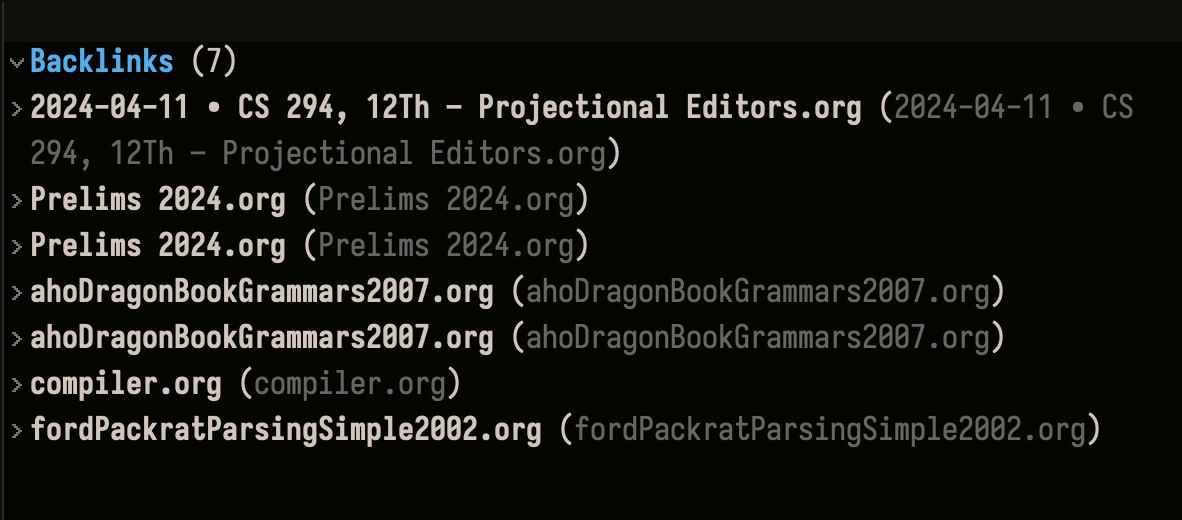
Finally, as I approached my test date, I wrote study guides which summarized the readings and concepts covered for each week. Because by this point, I had done all of the readings already, I was able to reference and synthesize reading and concept notes from future weeks of study together in these reviews.
The packages I use for non-hierarchical linking in org-mode come with a number of functions for doing all this, and I’ve added a number of shortcuts for quickly linking to and opening notes.
Collecting and synthesizing all of this information would have been incredibly difficult in a strictly-hierarchical setting. There is no clear correspondence between readings, concepts, and study guides, and they all reference each other in complex ways. But this org-mode setup allows me to be able to hold and synthesize all of this knowledge, to provide different views into the knowledge I’ve accumulated.
And this holds true across all of my notes. In lecture notes and readings for coursework, I often find myself referencing and returning to particular concepts that are emphasized in the class. And in my personal journals and notes, I often reference these concepts as well as I process them for myself.
And the fact that org-mode allows for both hierarchical and non-hierchical ways of organizing information allows for some unique functionality. For instance, I have a note for keeping track of cute restaurants, cafes, and spots in the Bay. Within this note, I have outline items for each individual spot. With my system, linkable notes can be either files or outline items. Thus, I can reference and link to individual cafes or restaurants, while also being able to see all of these cafes and restaurants in one place.
Navigating and capturing notes quickly
org-mode is extremely fast. Part of this is because of how customizable it is—it’s very easy to add keyboard shortcuts and other custom functionality that makes my common tasks fast to do. It’s also fast to edit notes—because org-mode is built on a full-blown code editor, it is naturally quite adept at handling large notes files.
org-mode also has built-in functionality that makes quickly recording
and later moving information very fast. For the former, org-mode has a
capture system that allows you to quickly create a note using your own
user-defined templates. For instance, I’ve written a journal capture
template to quickly create a note whose title starts with today’s date.
Once I finish writing my note, the template renames it and moves it to a
separate calendar/ folder.
For quickly moving information around, org-mode lets me refile notes and headlines into other notes and headlines. This interface allows me to type out part of the name of the note I want to move information into; the system searches through all my notes to show me a list of candidates. Technical note: this is accomplished via vertico. Here, I create a new todo in my inbox, then move it to be under my todos for the wushu competition I mentioned earlier:
Taking literature notes
As a PhD student, much of my work involves taking notes on different readings: papers, books, articles, whatever. To manage all of these readings, I use a program called Zotero. Zotero basically lets you keep a database of a bunch of different readings, letting you categorize different readings and automatically generate bibliographies from those readings. It also has a browser extension that lets you visit a page for an academic reading, click a button, and automatically import the citation for that reading into your Zotero.
On the org-mode side, I use another package called
citar which lets me
programmatically interact with my library of citations from within
Emacs. With the addition of another package,
citar-org-roam, I can
browse my list of readings and automatically create new notes for these
readings. These notes are placed in the lit/ directory of my notes and
have some information pre-included, such as the date the work was
created, the author(s) of the work, and the title of the work.
Here’s a demo of this whole setup from start to finish:
org-mode has built-in citation support too, and it interacts with the rest of the non-hierarchical linking stuff above. If I go to the notes page for a reading, I can see where that reading is cited in all of my notes:
Using org-mode on the go
As part of this system being Fast, I also want to be able to access my notes and capture new notes if I don’t have access to my laptop. I gave up on trying to replicate every aspect of this setup on my phone—desktop org-mode is simply too complex and it’s not like I have access to “keyboard shortcuts” on my phone anyways. Instead, my phone needs to do three things (in this order):
- Let me quickly capture info. I don’t care where it goes (I can fix that on my laptop), it just needs to go somewhere.
- Let me look at my (upcoming) tasks. If I have a meeting later or groceries I need to pick up, that should be front and center.
- Let me look at my other notes if I need to.
#2 and #3 are handled by Beorg, which is an org-mode app for iOS. Conveniently, Beorg sends notifications when I have upcoming events, and comes with a widget that displays upcoming tasks.
For #1, I use another app called Drafts, which is designed as a way to quickly capture notes and send them to other places. Specifically, I’ve created three actions in Drafts:
- Add a regular note
- Add a journal
- Add a todo list item to
inbox.org.
These actions make use of Drafts’ capacity to export notes as files and append notes to existing files, letting me interact with my org notes directly. Here’s what that looks like:
I use iCloud to sync my notes between my laptop and my phone.
Pruning un-needed notes
One other potential source of overwhelm for me is having too many notes. If I open my notes for a project and immediately see 200 different tasks I’ve already finished, I’m immediately lost in the sauce. In the past, this has resulted in me repeatedly switching apps or starting over with a new folder of notes after every quarter or year. And in general, I’m personally obsessed with “fresh starts”—clearing out my notes feels like the emotional equivalent of cutting and re-dyeing my hair, a symbolic gesture that the vibes have changed. To facilitate this in a principled manner, I’ve developed a system for archiving old notes.
My notes as a whole tend to fall into two different buckets:
-
Ephemeral notes are one-off scratch notes. These include meeting notes, brainstorms and worklogs where I track what I worked on for a project in a particular day, personal journals, and just random thoughts I have day-to-day. I take ephemeral notes to forget; they let me get lignering thoughts out of head and into somewhere, so that I feel like I can refer to them if I need to.
I denote ephemeral notes by including a date somewhere in the name of the note, e.g.,
2025-01-16 • COMPSCI 264 2Thfor a lecture note. Attaching a date to these notes makes them ephemeral in my brain—they’re attached to a particular moment in time. -
Evergreen notes are notes that I want to stick around in my notes. These include notes on particular concepts that are referenced throughout my notes, as well as broad focus areas (e.g.,
Research) and projects (e.g.,2024 Group set).
This allows me to distinguish between (a) one-off notes I don’t care about keeping around in my main notes files and (b) evergreen notes I want to be able to continue to reference.
The second part of this archival system is actually clearing out
ephemeral notes I don’t care about. All of my archived ephemeral notes
are stored in an separate archive/ folder, with subfolders for every
quarter: 24q1, 24q2, and so on. I’ve implemented a custom command
that uses org-mode’s own archival tools to automatically attach a date
to archived notes and move them to the correct place. Here’s an example
of me quickly archiving a bunch of inbox tasks:
Importantly, evergreen notes on projects and areas can become
ephemeral notes as they age. As part of my quarterly/yearly
intention-setting practice, I like to completely clear out my notes and
todos for my focus items as a way of literally clearing my virtual head
and having a fresh start for the new year. Thus, at the end of this
quarter, my Research note will become something like 2025-03-15 • Research. This note is still accessible and linkable if I ever need to
reference it later on, but it’s moved out of the way so that it’s no
longer present of mind for me. It’s a kind of Marie Kondo way of
organizing my virtual brain space.
Sharing my notes
Sometimes folks want to see what’s in my notes. This could be for professional reasons (they want a record of meeting notes, they want to know generally when I’m free) or personal (they want to see my cafe list because it’s great). In all cases, they probably don’t want to deal with my quirky notes system.
Normally, if I were using some online service, it’d be impossible to facilitate this. But because these notes are Just Files On My Computer, it’s relatively straightforward for me to write my own programs to export my notes into other formats!
Syncing with Google Calendar
As an example, one issue I’ve run into in the past is that folks will try to look at my Google Calendar to check my availability, even though I don’t use Google Calendar to keep track of when I’m free.
Because all of my notes are easy-to-process files stored on my laptop,
I was able to write a custom program that goes through all of my
notes, checks for tasks and events that are coming up, and then
automatically add them to my Google Calendar, so that it stays up to
date with my own org-mode notes. This way, people can look at my
schedule on Google Calendar and see when I’m actually available, and I
still get to use my quirky little setup!
This capacity to programmatically access and manipulate my notes is incredibly powerful. It lets me automate many logistical things that would be incredibly painful to do in an online app like Notion:
- Bulk moving or renaming many different notes or tasks all at once (e.g., any of the archival stuff I mentioned above)
- Publishing my notes in a different easily-accessible format (see below)
Crucially, it also lets me add my own custom functionality and behavior onto the notes app. Having Google Calendar syncing is normally a paid feature offered by online task management services; I get to have it for free, and I don’t need to wait for some random developer to implement it for me. I can do it myself!
Publishing my notes
org-mode already has an extremely robust built-in infrastructure for exporting org documents into other formats. I primarily use this infrastructure for exporting my org-mode documents into PDFs:
- org-mode can export a document as PDF by first converting an org document into a LaTeX document, which is a typesetting format and system often used by computer science research venues for producing high-quality PDFs.
- I’ve specifically configured org-mode to use the Tufte LaTeX style, a template for LaTeX which produces very nice-looking documents (here’s an example, not made by me lol).
However, sometimes I need more advanced behavior than what is already built-in to org-mode. For instance, I would like to export part of my notes into its own website, so that I can send e.g., meeting notes to folks. I want this website to preserve the non-hierarchical linking thing I have going on in my notes too. So, I wrote a program to do just that:
- I wrote my own program to go through all of my notes files and export them into a different format called Markdown. This program is smart and will only export outline items or files with a special tag. Additionally, if a parent and child outline item both have this tag, my program Does The Right Thing, creating separate files for each and creating a link in the parent file to the child.
- I use another program called Quartz to turn these Markdown files into a webpage which has all of the linking stuff going on.
Being able to jerry-rig this kind of setup is something that’s only possible because All The Notes Are On My Computer and it’s so straightforward to programmatically process them.
Takeaways
I’ve been able to find a lot of joy in working on the system itself. It’s a kind of digital woodworking, a process of meditative and iterative refinement: crafting, improvising, and jerry-rigging different digital systems together into a cohesive whole. And I’ve been able to derive immense satisfaction in creating custom digital tools that work in just the ways that I want them to.
This is to say nothing of the joy I get from using the system itself. I literally would be unable to function without a system like this, and writing all this up is my way of showing appreciation to all the collective labor that has gone in to making this system as powerful and usable as it is.
But this isn’t for everyone! The system I described above specifically is fit for my particular needs. And in general, committing to org-mode required a bunch of programming knowledge and many nights spent not touching grass to have all this put together.
If there’s one thing you should take away from this huge long rant, it’s this: everyone’s brain is different, and you should find a way to organize your brain that fits you. In general, my recommendation is to use whatever thing you’ll actually use to take notes. Write your deepest darkest fears in the Notes app! Use a paper agenda! Whatever!
If you’re looking for other potentially interesting apps:
- Obsidian also stores notes locally in an easy-to-process format (Markdown), and is very good at non-hierarchical linking. It is also quite customizable—you can do task management, query your notes like a database, add Trello-style kanban boards, and more. You can even turn Obsidian into a Notion dupe. All these plugins work on mobile too! They also have a sensible business model and aren’t run by VC weirdos. This is my current default recommendation.
- The Notes and Reminders apps are very well-featured these days. The Notes app lets you link between notes, kinda like what I was talking about above, while the Reminders app lets you do cool stuff like create custom filtered lists of your tasks. People have replaced Notion with Notes and Reminders, so there’s a lot you can get out of just those default apps!
- If you want to try the infinite outliner thing, I have two main recs. Dynalist is made by the same people who make Obsidian (although it’s not really maintained anymore because they’re busy with… Obsidian), and it comes with some extra features for scheduling tasks and the like. Logseq is essentially a user-friendly cross-platform org-mode editor with the linking features I mentioned, though its task management support is less robust, its plugin ecosystem is more anemic, and it can be quite slow. There is also Godspeed, which I’m not too familiar with, but it does task-centric infinite outlining and they claim it’s quite fast.
- If you’re in the Apple ecosystem, there are tons of bougie notes/todo apps available: Things, OmniFocus and OmniOutliner, Craft (this one’s even on Windows lol)
- If you have trouble journaling, try using a private Instagram or Twitter/X/Bluesky/Mastodon/whatever with 0 followers—it’s like subtweeting, but with none of the consequences!
And if you’re looking for inspiration on ways of organizing your notes, there are lots of resources online on strategies for organizing yourself too (Getting Things Done, PARA, literally any Notion tour video).
Whatever you use, know that integrating these kinds of systems into your life is a process and a conversation. There will be roadblocks and frustrations and places where you see the world differently from your system. But given time and enough adaptation on both sides, I think these systems can be incredibly fulfilling. For me, they are an essential tool for surviving capitalism and realizing self-actualization.